Everything you need to know to play in our events.
For the benefit of our new members, and several of our existing ones, here is a summary of everything you need to know to play in our events:
There are three places to find stuff so please ensure you have downloaded the Scottish golf app and bookmarked www.dunwhinny.com and www.scottishgolf.org You will need your CDH number to access the app and Scottish golf website so please keep a note of this together with your password so you can always access them. At the moment the app is being updated fairly regularly so please ensure that you are using the latest version. The app also has useful links to Scottish Golf and the Rules of Golf and can calculate your handicap on any UK course under the … tab.
Fixture List: this can be found on the Dun Whinny website here
You can also subscribe to our e-calendar by asking Daley.
Competitions: you enter these via the app as follows. Go to the Events tab, select the competition you want to play in, click on the basket to “purchase” your entry, Continue to “payment” and you are in.
To check which events you have registered for go to the Dashboard Tab then click the Bookings tab next to your Scoring History. You can unregister (before a draw has been made) by clicking on it then hitting the Cancel Registration button. If you need to withdraw once the draw has been made then please email Ken kendunwhinnygolf@gmail.com or the tournament organiser so they can revise the draw to ensure that no-one is left without a playing partner.
Draw: the draw is normally made two days prior to the event and will be published in the News section of the Dun Whinny website. It needs to be manually updated so please check back on the evening before the event to confirm your tee time. In addition to this we are using the Tee Booking function on the app to display your tee time on the App and the Scottish Golf website. This gives you a tee time on a fictional golf course called Dun Whinny which matches your time in the draw. Important: you cannot use this to enter or withdraw from an event or change your tee time although you might be allowed to choose a tee time for some of our midweek events. When you click on a tee time in the bookings tab your name will appear in the slot you click, this does not mean you are playing at that time unless you confirm that you want to play then.
Scoring: On the day of the competition a scorecard will appear in the scorecard tab on the app (if it doesn’t then you can generate one yourself). Click on it, select one or more of your playing partners as “attesters” then enter your and their scores as you play. If you don’t finish a hole then click the … icon to enter the reason. Once you complete your round agree your score with your marker, make any necessary changes then sign your name together with your attesters name and signature then hit finish round. Important: if you have any issue completing your card then please let Ken or the tournament organiser know immediately as the event cannot be completed until every card has been accounted for and we have no way of telling a No Return from a great round with an app that failed!
Results: after you have completed your round you will be able to view all the other completed rounds and the tournament result on the Scottish Golf website. You can even look at everyone’s hole by hole scores. In addition to this the result and sometimes even a report will appear in the News section of the Dun Whinny website.
Match Play: our match play events and the Order of Merit are not currently on the app or Scottish golf but can be seen in the Competition tab on the Dun Whinny website.
Club Matches: the fixtures, selections and results can be seen in the Club Matches section of the Dun Whinny website.
PS: Multi Round Events: Several of our Competitions are played over two or more rounds, sometimes on different courses. The app works well as far as recording results is concerned but there are a few things that everyone should be aware of:
If you enter one it automatically puts you in for all rounds and it won’t let you withdraw. For this reason we have had to set up a few Confirm Entry events so that we know who wants to play. If you see one of these and want to play then please enter the Confirm Entry event not the original one. If you are not in the confirm entry then you will not be included in the draw.
When it publishes the results of an event on different courses it adjusts the scores to “balance” out the scores which is a bit weird. E.g for the recent Presidents Platter it reduced all the round one scores on the Kings by 3 shots to make it equal to Round two on the Queens. I have no idea why but as it treats everyone equally it doesn’t effect the overall result.
PPS: as well as our competitions you are able to submit a General Play score for your handicap at any time. Just create a Scorecard on the app, select the course and Markers (tees) and fill the scores in as you go.