How to Enter our Events
Updated 23/3/24 - A section added at the bottom following feedback from test events.
Updated 14/3/24 Changes are in italics.
For the benefit of our new members, and as a refresher for our existing ones, here is a summary of everything you need to know in order to enter, withdraw and take part in our various competitions. This post will be updated regularly as things change so it might be worth checking here first if you have a particular question.
Fixture List: this can be seen at the bottom of this page Competitions — Dun Whinny Golf Club You can also subscribe to an ecal version by signing up here or contacting Daley.
Viewing Compeitions: you can view all the competitions that are currently available to enter on the Events tab on the Scottish Golf App. Normally they will appear 4-6 weeks before the competition date.
Entering Competitions: To enter one simply click on it to Select it, Click on the basket then “purchase” an entry (which for our events is free). The event should then appear in your Bookings Tab (on your dashboard and not to be confused with Tee Booking which is entirely different). You should also receive email confirmation via Scottish Golf.
View or Withdraw from Events: to see which competitions you are currently entered for go to the Bookings Tab. If you need to withdraw then click on the event then withdraw. You should be able to do this up until the Draw has been made, if you need to withdraw after the draw has been made then please contact the event organiser so that he can rearrange the draw to ensure that no-one is left without a playing partner.
Viewing the Draw: the draw will appear three days before the event, normally around 6pm on the Wednesday before a Saturday event. Until we can see it via the Scottish Golf app it will be published on the Dun Whinny website in the News section. We will use the Tee Booking facility to notify you of your Tee Time on a fictional course called Dun Whinny via the Scottish Golf App until a better option becomes available - this is not an actual Tee Booking and cancelling it will not withdraw you from an event. We will also use the Tee Booking facility to allow you to choose Tee Times in our midweek events as we have done with the recent Winter events.
Playing in the Event: your scorecard for the event will appear in the Scorecard Tab in the app a few hours before play. If it is not there then you can Create one. Simply select a playing partner as a marker, complete and check the score for each hole, then sign and confirm the total score once you have finished. If you have any problem completing this please notify the Event Organiser immediately as the event cannot be completed until every card has been accounted for. The app only counts the score you put in for yourself, it does not use the score your marker puts in.
Leaderboard and Results: once you have finished your round you will be able to view other completed rounds and a leaderboard on the Scottish Golf Website - there is a link to this on the app via the … then My Competitions. The results will be confirmed once every card has been accounted for.
Handicap Adjustments: If the competition is allocated as a “Counting” event any adjustment to your Handicap will be made overnight and if any changes are made you will be notified via email from Scottish Golf.
General Play: As well as playing in Competitions you are able to submit a General Play score at any time on any course as long as you are playing with someone who is a member of a club. Simply create your scorecard via the app and proceed as per the Playing in an Event procedure above.
NOTES on Communication following test events.
When you enter an event you should receive an email confirming it and the event will appear in the Bookings tab in your dashboard.
Once the draw has been made you will be able to view it on www.dunwhinny.com in the News Section.
You might also receive an email via the Tee Booking system letting you know what time you are playing.
Before the event you will receive an alert via the app telling you that your scorecard has been generated.
If you receive any of these communications but can’t play or can’t remember entering then please let the organiser know so fellow members are not left without a playing partner.
Re the Playing in the Event section above the competition cannot be completed until ALL CARDS are ACCOUNTED for so if you don't play, don’t mark a card, give up before the end, have a problem with the app etc it is EXTREMELY IMPORTANT that you make the EVENT ORGANISER AWARE of the situation as soon as you can.