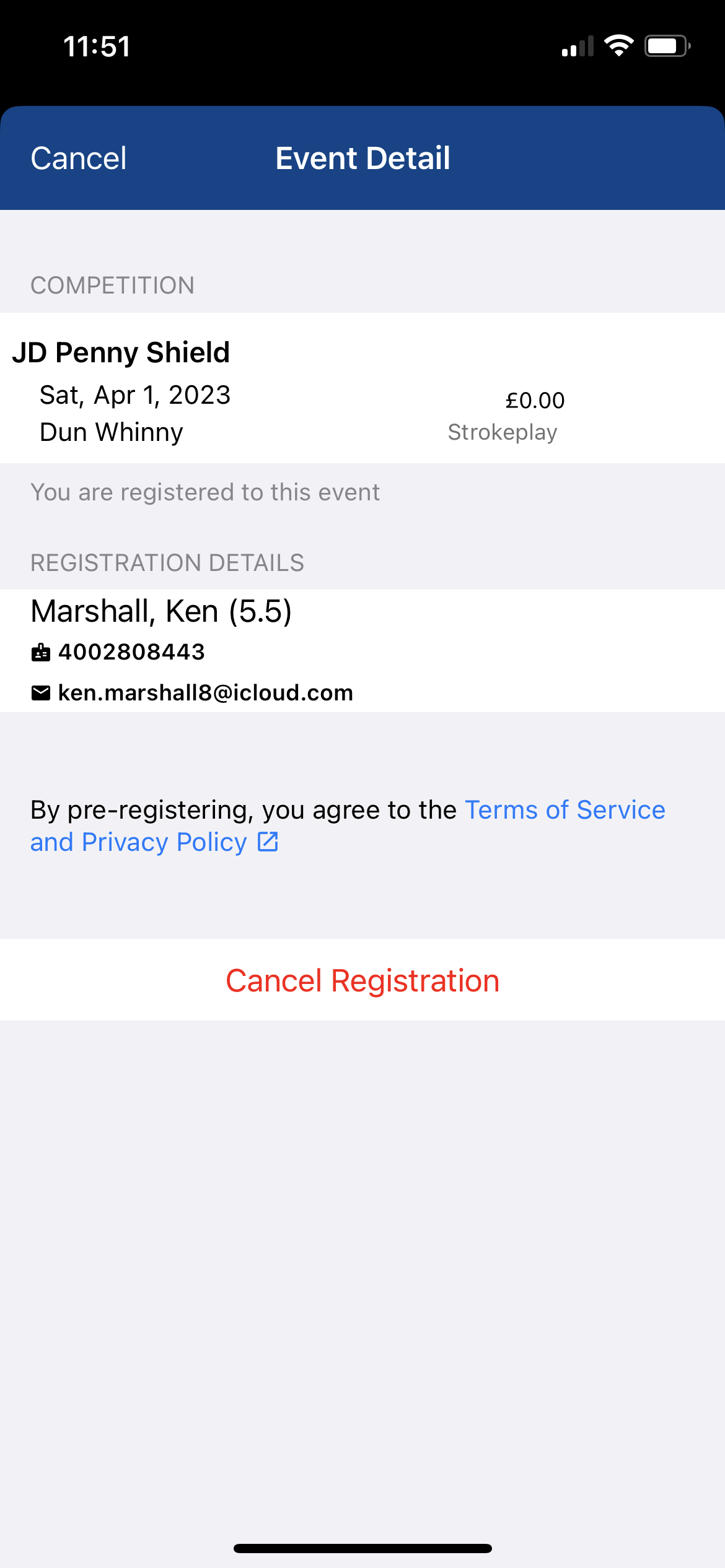New App info Updated 18/5/23
18/5/23. You can now access the results of our completed events on the Scottish Golf Website. Home - Scottish Golf
2/5/23. a few people seem to be confused as to how the Tee Booking notifications work so I thought it was worth explaining in more detail:
Key Point: The Tee Bookings confirmations you receive are just so you have a notification of your tee time, you cannot enter or withdraw from a competition by changing them.
When you enter an event a draw is made and, much like the previous app, once the draw has been made you cannot use the app to withdraw. You must notify either Frank, David or myself, this is so we can remove you and amend the draw accordingly to avoid leaving someone without a partner.
As we don’t currently have the facility on the app to display the draw we are using two methods.
The draw is published on the Dun Whinny web site.
We put the draw into the apps Tee Booking system.
Neither of these works in real time so need to be updated manually and cancelling or changing your tee time via the Tee Booking system does not affect your tournament entry or the draw in any way.
The slight exception to this are the midweek events such as the 5 club and Presidents Platter where you can book you own tee times. In this instance you need to book the Tee time with Gleneagles (the times on our app are times that Dun Whinny have booked and don’t even show the course), let us know what you have booked so we can add it to the draw and the Tee Booking sheet. You can then enter and choose you tee time.
I hope this helps, any other questions just ask and I will update this with the answer. Hopefully we will be able to see draws on the app soon and this will make things easier…..
20/4/23. We have had a few questions regarding Stableford or Nett Scores appearing on the result sheet as a shot or two worse than shown on the app when playing. This is because (as per WHS rules) you only receive 95% of your handicap when playing in a competition.
When inputting scores, regardless of the format being played, the app always assumes you are playing a stableford and also uses an allowance of 100%. The competition results however are worked out based on whatever the competition should be using, the correct allowance is typically 95% in individual Medal and Stableford competitions.
The pre generated cards sometimes show an incorrect date, normally the previous day, whether generated on the day or beforehand. This is nothing to worry about and will hopefully be corrected soon.
4/4/23. It seems that the new app doesn’t work properly on iphone 7 or below. Would anyone with an Android or 8+ iphone (who has tried updating their phone software and reinstalling the Scottish Golf app) but still cant get it to work please contact me with details. Thanks Ken.
31/3/23 The Basics:
To Enter an Event: go to the Events Tab, Select the event, Click on the Basket, Continue to Payment.
To View Events you have Entered: go to Dashboard Tab, then Bookings (next to scoring history), not to be confused with Tee Bookings which is separate.
To Score: Go to Scorecard Tab, choose the pre generated card, Choose which player(s) to keep score for and Start Scoring. Verify with partners at the end then Sign the Card.
Draws, Leaderboards and Results don’t appear on the app yet but will appear on this website.
Updated 23/3/23 following a test event on the Queens.
Hi Gents, further to a zoom meeting with Scottish Golf yesterday we are now aware what the new app can and cannot do. Bear in mind that the competition functionally is only a part of a much larger venue management system which apparently works well while running a golf course but not quite as well, at the moment, while running golf events….
What it can do. The app connects to the Scottish Golf website so can display all your handicap information and also course and member info for all the courses in Scotland. You can use it to enter General Play scores, enter events that we set up and keep your own and partners score in either of the above. You can view events that you have entered up until the time when entries close then it will disappear but should be visible under the bookings tab on your dashboard. If you need to withdraw for any reason then you can do so via this bookings tab.
What it doesn’t do, yet. You cannot view a list of entries to an event, it can’t display a draw for an event and you can’t view tournament results. So a huge step backwards but we are assured that all of the items listed above are in the pipeline and the fact that these are all available via the Dot Golf back end system - see screenshots below, would suggest that it shouldn’t be too big a task for Scottish golf to display these on the app.
They haven’t linked in a caddy function and you can’t put notes on your entry but again these should be possible in the future.
Until these are in place we have a cunning plan. We are fortunate to have a shiny new website which Daley has been working on for the past 18 months or so, almost as if he knew it would be required. We plan to use the website as follows:
We will create a News Item for each tournament (as we already do). The list of entries and/or draw will appear there two days before the event so on a Thursday evening for a Saturday event and an update will appear on Friday evening showing any changes.
The results and possibly a report will appear on the website as soon as possible after play finishes.
We will use the app to enter tournaments, (if you have trouble doing this please see below) and to keep your own and your playing partners scores during play. You can score for up to 4 players and if any of the scores don’t tally then you will receive an error message as per the example below.
We will start using this system from this Saturday until further notice and a link to the first event on the website is as follows:
Stableford Saturday March 25th. Kings Yellow Tees. — Dun Whinny Golf Club
Viewing the draw, results etc on the website rather than the app might actually make it easier for anyone who struggles to read stuff on a phone so this might actually be an improvement for some although many will probably sympathise with Eric’s comment that no one ever expected to hear that he “misses the old App” 😂 That said the big text and ability to scroll through holes on the new app are a lot easier to read that the previous version.
How to enter events on the app. The app should work on all Android and all iPhones from 7 onwards. If you can’t get it to work then please delete the app, update your phone software to the latest version and on Android clear your cache. Reload the app and it should work.
You can view our events under the events tab. To enter select the one you want to enter then go to the basket at the top right and click on it. You can then “buy” a free entry to the event which will then appear on the Bookings tab of your dashboard.
To keep score during an event go to the Scorecard tab and select the card that should be there (or create one for the event if it’s not) then just put your scores in for you and your partner(s) as you normally would. You can check progress during the round by viewing the scorecard in the menu function (see screenshot below) and at the end make sure your scores are correct and match then sign the on screen box. Simples.
Hopefully this will answer most of your questions but if it doesn’t then please let me know.